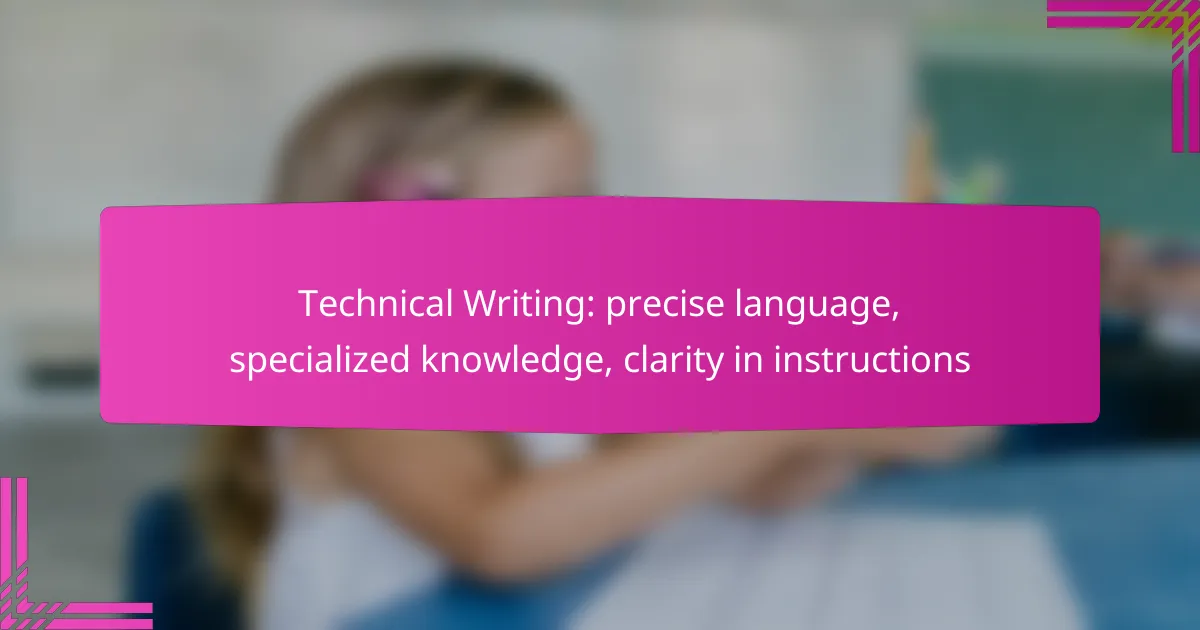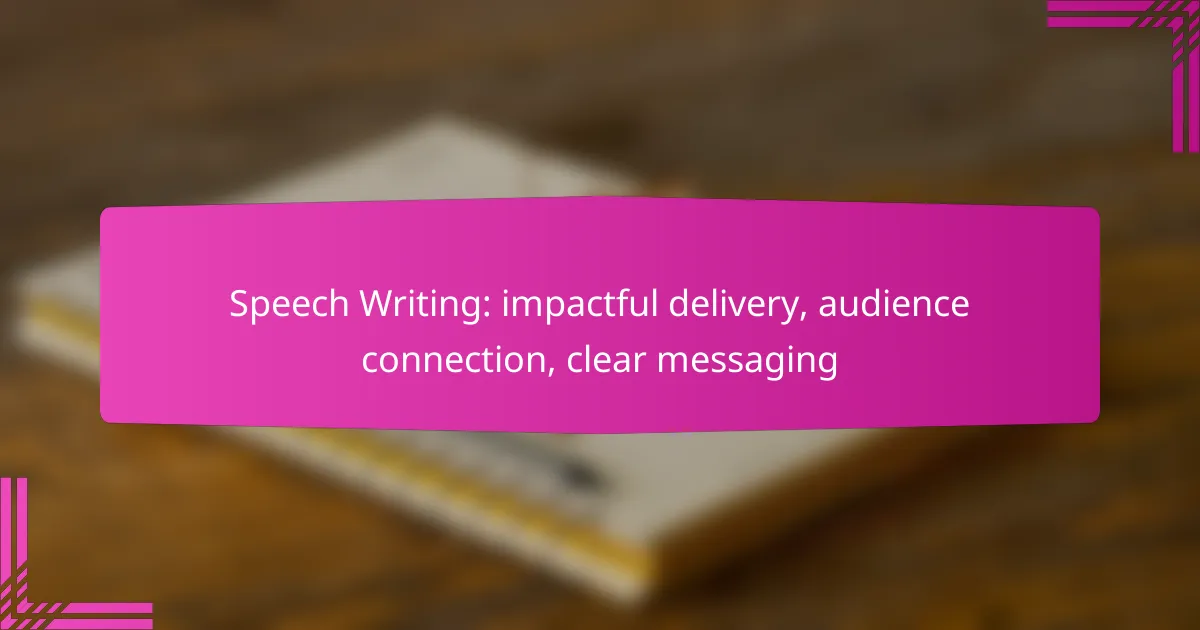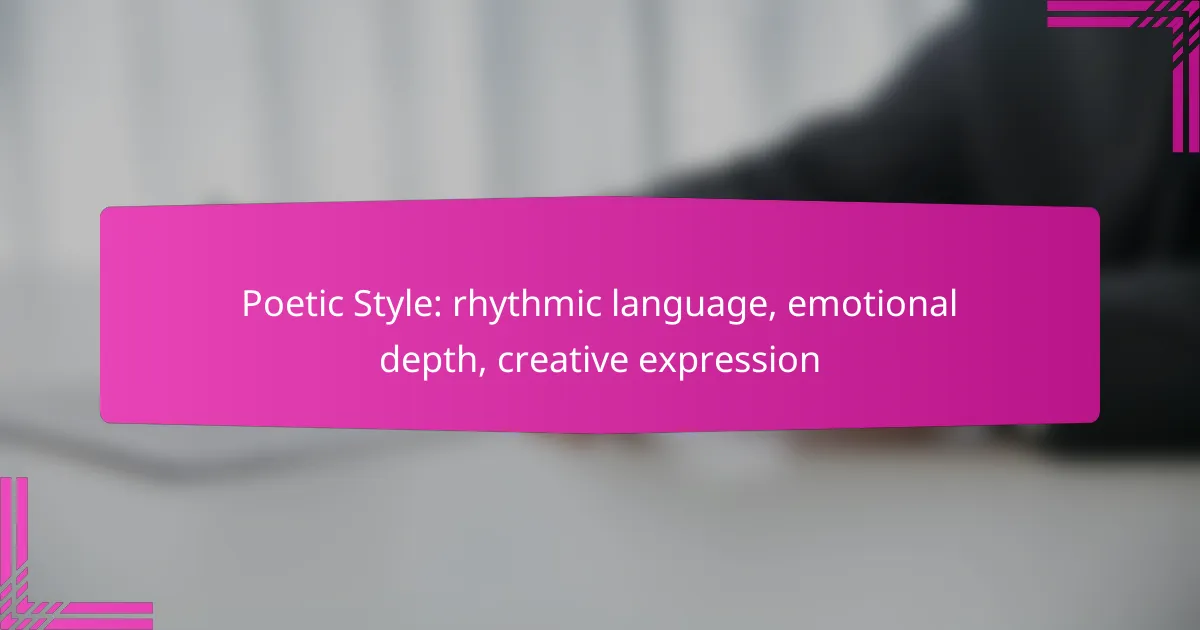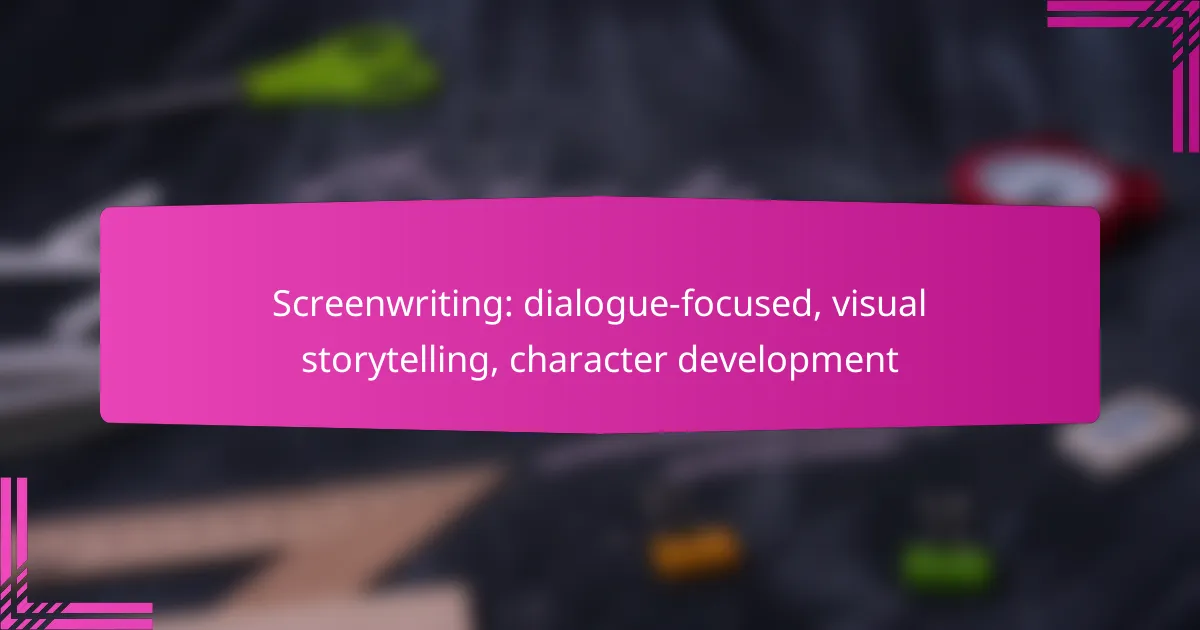Technical writing is essential for conveying complex information clearly and precisely, ensuring that audiences can easily understand the content. By focusing on clarity and structured instructions, it reduces misunderstandings and enhances user experiences. Utilizing the right tools can further improve the efficiency and quality of technical documentation.
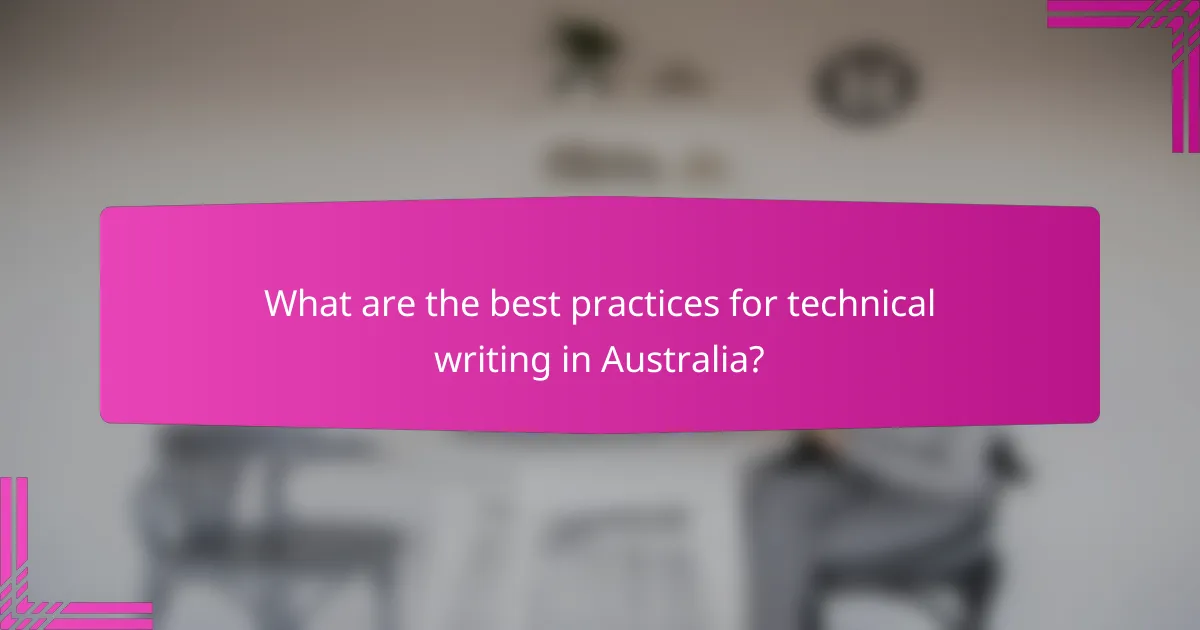
What are the best practices for technical writing in Australia?
The best practices for technical writing in Australia focus on clarity, precision, and audience understanding. Effective technical writing should convey complex information in a straightforward manner, ensuring that readers can easily grasp the content.
Use clear and concise language
Clear and concise language is essential in technical writing to avoid ambiguity. Aim for short sentences and straightforward vocabulary that can be easily understood by your target audience. Avoid jargon unless it is commonly known within the specific field.
For example, instead of saying “utilize,” simply use “use.” This not only makes the text easier to read but also helps maintain the reader’s attention.
Incorporate industry-specific terminology
Using industry-specific terminology is crucial for establishing credibility and ensuring that the content resonates with professionals in the field. However, it is important to balance technical terms with explanations when necessary, especially for audiences that may not be familiar with all jargon.
For instance, when discussing software development, terms like “API” or “debugging” might be appropriate, but providing a brief definition can enhance understanding for less experienced readers.
Utilize visual aids effectively
Visual aids such as diagrams, charts, and screenshots can significantly enhance comprehension in technical writing. These aids help to illustrate complex concepts and break up large blocks of text, making the information more digestible.
When using visual aids, ensure they are clearly labeled and directly relevant to the accompanying text. For example, a flowchart showing a process can clarify steps that might be confusing if described solely in words.
Maintain a consistent style and tone
Consistency in style and tone is vital for creating a professional appearance in technical documents. Establish a style guide that outlines font choices, heading formats, and citation methods to ensure uniformity throughout the document.
Additionally, maintain a neutral and objective tone, avoiding personal opinions or informal language. This helps to reinforce the credibility of the information presented and keeps the focus on the content rather than the author.
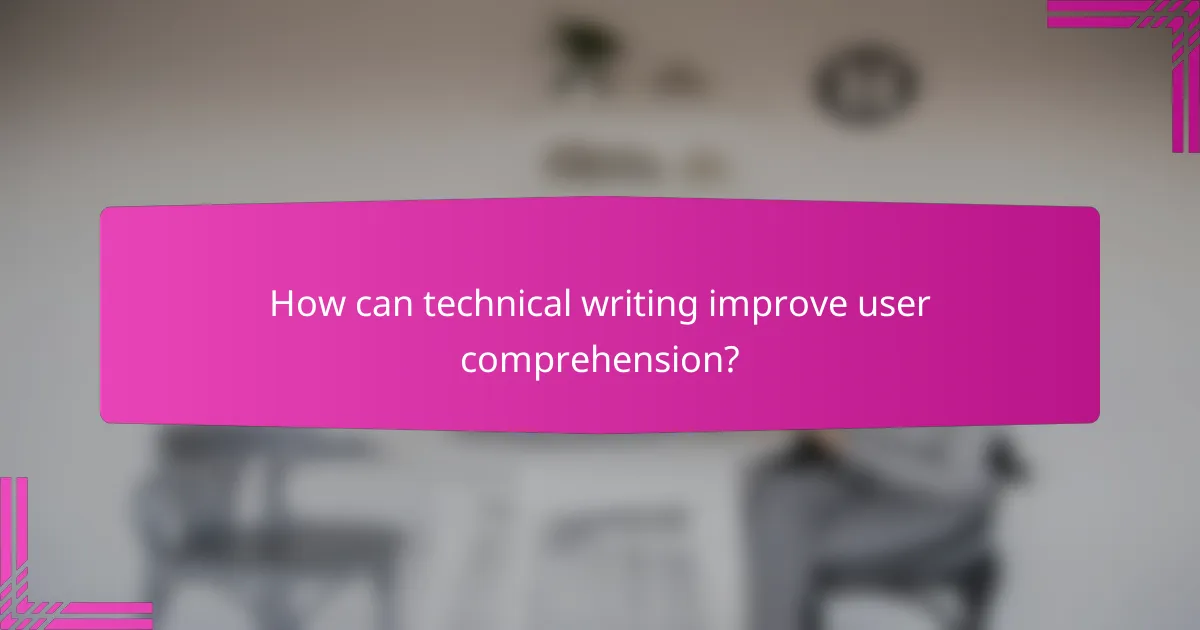
How can technical writing improve user comprehension?
Technical writing enhances user comprehension by providing clear, concise, and structured information. It focuses on delivering precise instructions and reducing misunderstandings, which ultimately leads to better user experiences and outcomes.
Enhances clarity of instructions
Clear instructions are essential for users to effectively understand and execute tasks. Technical writing achieves this by using straightforward language, logical organization, and step-by-step guidance. For example, instead of saying “adjust the settings,” a technical writer might specify “turn the dial to the right until it clicks.” This level of detail helps users follow along without confusion.
Utilizing visual aids, such as diagrams or screenshots, can further enhance clarity. When users can see what each step looks like, they are less likely to make errors. Always consider the user’s perspective and anticipate potential questions or challenges they may face.
Reduces ambiguity in communication
Ambiguity can lead to significant misunderstandings, especially in technical contexts. Effective technical writing minimizes this risk by using precise terminology and avoiding vague language. For instance, instead of stating “check the device,” a better instruction would be “check the device’s power indicator light.” This specificity helps users know exactly what to look for.
Additionally, employing consistent terminology throughout documentation reinforces understanding. If a term is defined, it should be used uniformly to avoid confusion. Regularly reviewing and updating documents to align with current standards or user feedback can also help maintain clarity and reduce ambiguity.
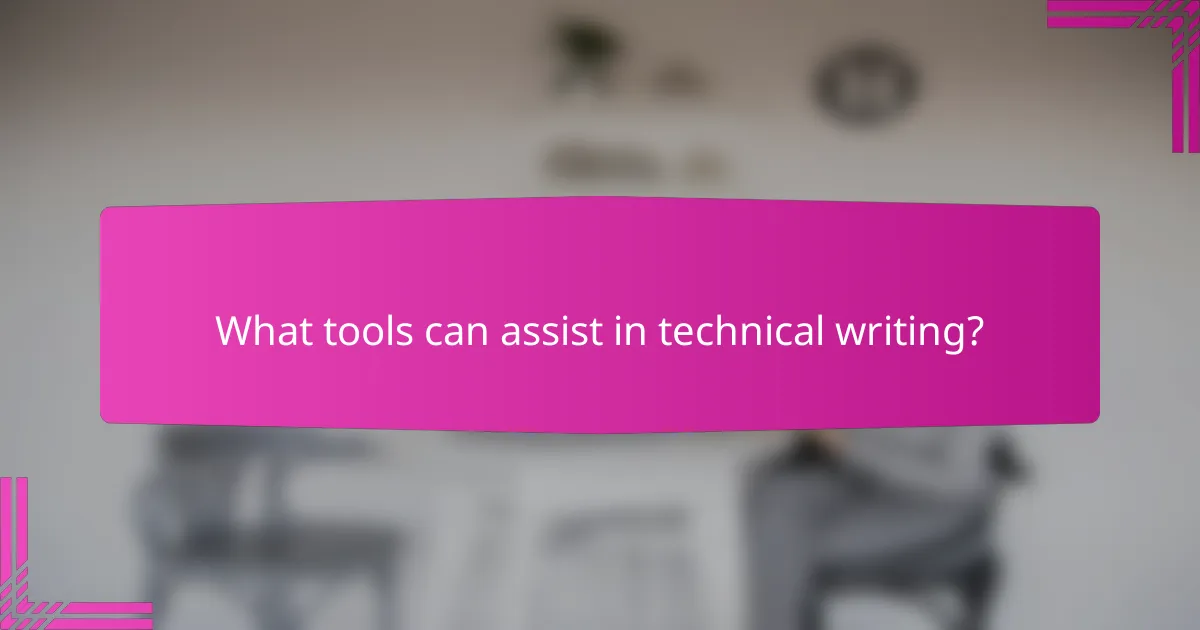
What tools can assist in technical writing?
Several tools can enhance the efficiency and quality of technical writing, including software for documentation, editing, and visual content creation. Choosing the right tools can streamline the writing process and improve clarity in instructions.
MadCap Flare for documentation
MadCap Flare is a powerful tool designed for creating and managing documentation. It supports single-source publishing, allowing writers to produce content for multiple formats, such as online help, printed manuals, and mobile applications, from a single source.
When using MadCap Flare, consider its robust features like topic-based authoring, conditional text, and content reuse. These capabilities can significantly reduce redundancy and enhance consistency across documents.
For best results, familiarize yourself with its user interface and explore its extensive templates. This will help you maintain a professional look while saving time on formatting.
Microsoft Word for editing
Microsoft Word remains a widely used tool for editing technical documents due to its familiarity and comprehensive features. It offers advanced editing tools, including track changes, comments, and formatting options that are essential for collaborative writing.
Utilize Word’s built-in styles and templates to ensure consistency in headings and text formatting. This not only improves readability but also helps in adhering to any specific style guides you may need to follow.
Be cautious with version control when multiple users are editing a document. Regularly save copies and use the ‘compare’ feature to track changes effectively.
Snagit for screen captures
Snagit is a versatile tool for capturing screenshots and creating visual content, which is crucial in technical writing. It allows users to capture images, annotate them, and integrate them into documents seamlessly.
When using Snagit, take advantage of its editing features to highlight important areas or add callouts. This can help clarify complex instructions and enhance user understanding.
For effective use, establish a consistent style for annotations and ensure that all visuals are relevant to the accompanying text. This will maintain coherence and improve the overall quality of your documentation.
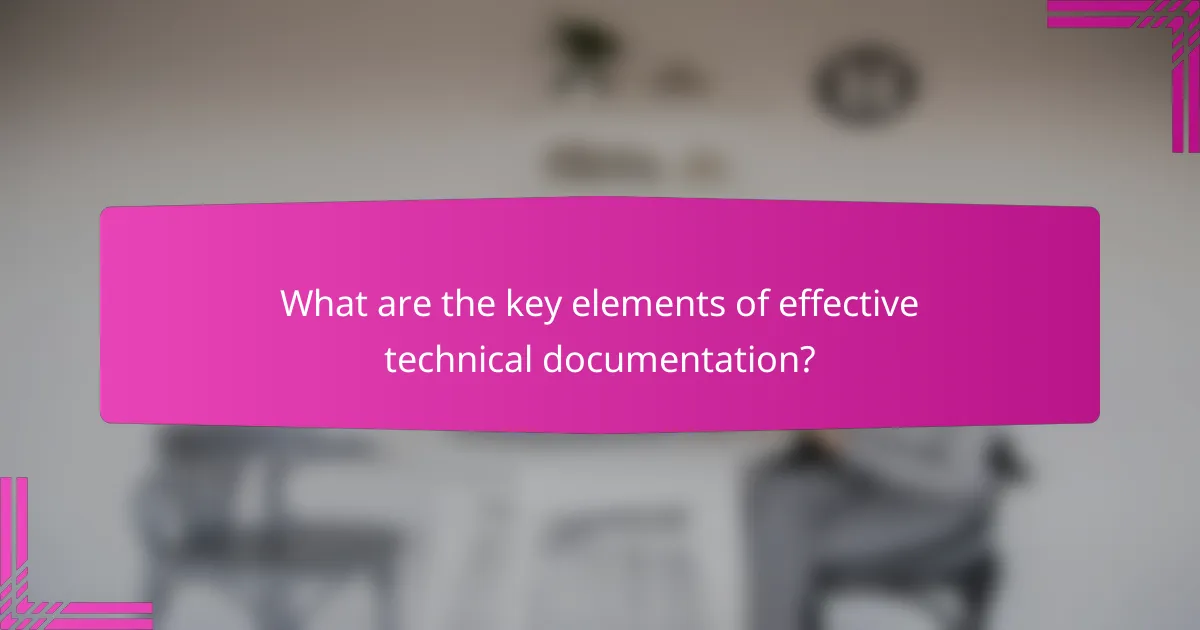
What are the key elements of effective technical documentation?
Effective technical documentation relies on structured content, a thorough understanding of the audience, and a comprehensive revision process. These elements ensure clarity, usability, and accuracy, making it easier for users to understand complex information.
Structured content organization
Structured content organization involves arranging information logically and intuitively. Use headings, subheadings, bullet points, and numbered lists to break down complex topics into digestible parts. This approach helps users navigate the document more easily and find the information they need quickly.
Consider employing a consistent format throughout the documentation. For instance, using the same style for all headings and subheadings can enhance readability. Additionally, including a table of contents or an index can further aid users in locating specific topics.
Thorough audience analysis
Understanding the target audience is crucial for creating effective technical documentation. Conduct surveys or interviews to gather insights about their knowledge level, preferences, and specific needs. Tailoring the content to the audience ensures that it is relevant and accessible.
For example, if the audience consists of beginners, avoid jargon and provide detailed explanations. Conversely, for a more experienced audience, you can use technical terms and assume a higher level of prior knowledge. This alignment enhances user engagement and comprehension.
Comprehensive revision process
A comprehensive revision process is essential for ensuring the accuracy and clarity of technical documentation. This involves multiple rounds of editing, including peer reviews and usability testing. Gathering feedback from actual users can highlight areas that need improvement.
Establish a checklist for revisions that includes checking for clarity, consistency, and correctness. Common pitfalls to avoid include overlooking technical errors or failing to update outdated information. Regularly revisiting and revising documentation keeps it relevant and useful for users.
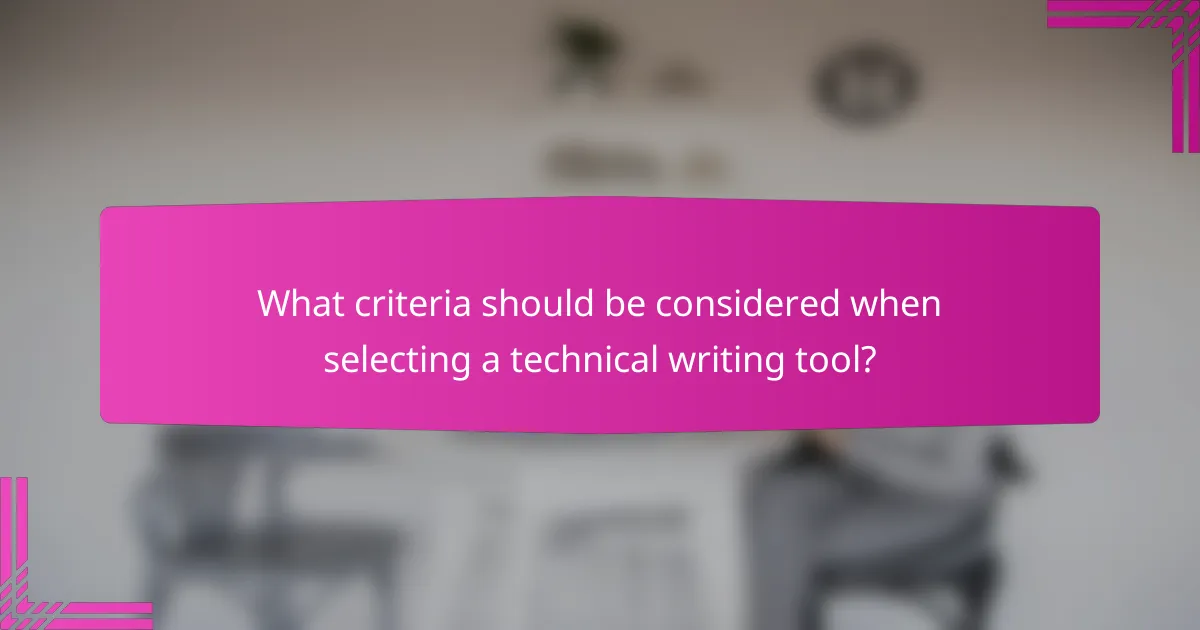
What criteria should be considered when selecting a technical writing tool?
When selecting a technical writing tool, consider compatibility with existing systems and the user-friendly interface. These factors ensure that the tool integrates smoothly into your workflow and is easy for team members to adopt.
Compatibility with existing systems
Compatibility with existing systems is crucial for seamless integration. Ensure that the tool can work with your current software, such as content management systems (CMS), version control systems, and collaboration platforms. This reduces the need for extensive training and minimizes disruptions in your workflow.
Check for file format support and API availability. A tool that can import and export various formats, like XML or Markdown, will enhance flexibility. Additionally, consider whether the tool can connect with other applications you use, such as project management software.
User-friendly interface
A user-friendly interface is essential for quick adoption and efficient use. Look for tools that offer intuitive navigation, clear menus, and helpful features like templates and wizards. A well-designed interface can significantly reduce the learning curve for new users.
Consider conducting a trial or demo of the tool to gauge its usability. Gather feedback from team members who will use the tool regularly. A positive user experience can lead to increased productivity and better collaboration among writers and stakeholders.
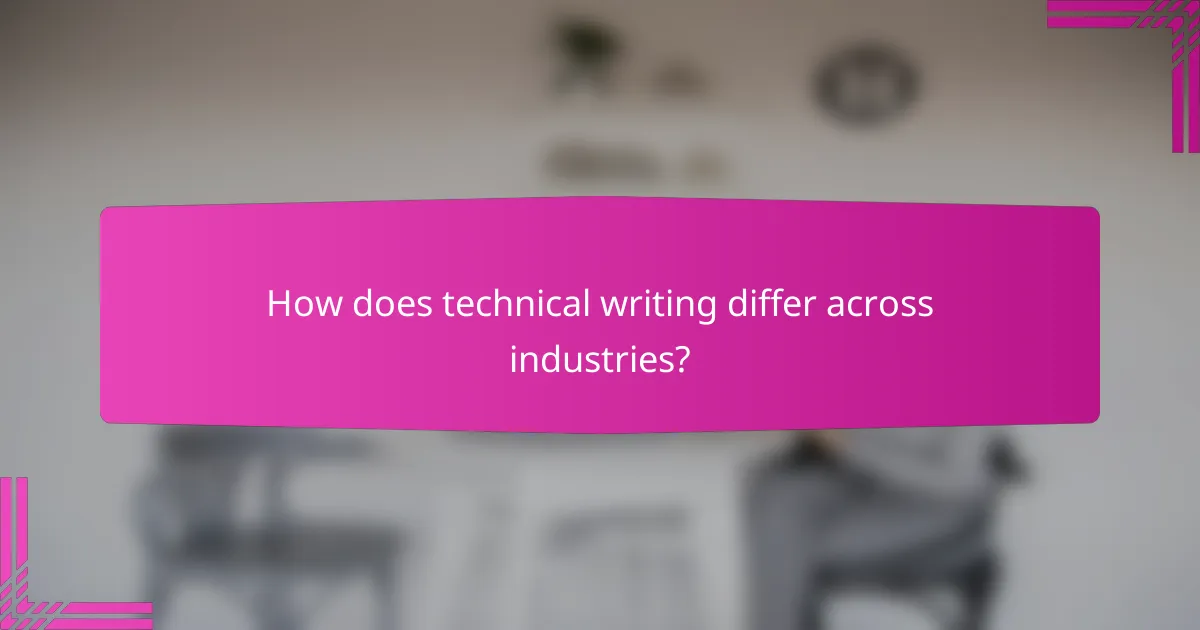
How does technical writing differ across industries?
Technical writing varies significantly across industries due to differences in terminology, audience expertise, and regulatory requirements. Each field has its own conventions and standards that shape how information is conveyed and understood.
Variations in terminology usage
Terminology can differ widely between industries, affecting clarity and comprehension. For example, the term “server” in IT refers to a computer that provides data to other computers, while in the culinary world, it may refer to a person who serves food. Understanding the specific jargon of an industry is crucial for effective communication.
Writers must adapt their language to match the audience’s familiarity with the subject matter. For instance, a technical document for engineers will include specialized terms that may not be understood by a general audience. Using glossaries or footnotes can help bridge this gap.
Different regulatory requirements
Regulatory requirements can significantly influence technical writing, particularly in industries like healthcare, finance, and aviation. These fields often have strict guidelines that dictate how information must be presented to ensure compliance and safety.
For example, medical writing must adhere to standards set by organizations like the FDA, which require clear and precise language to avoid misinterpretation. Writers should familiarize themselves with relevant regulations and ensure that their documents meet these standards to avoid legal repercussions.
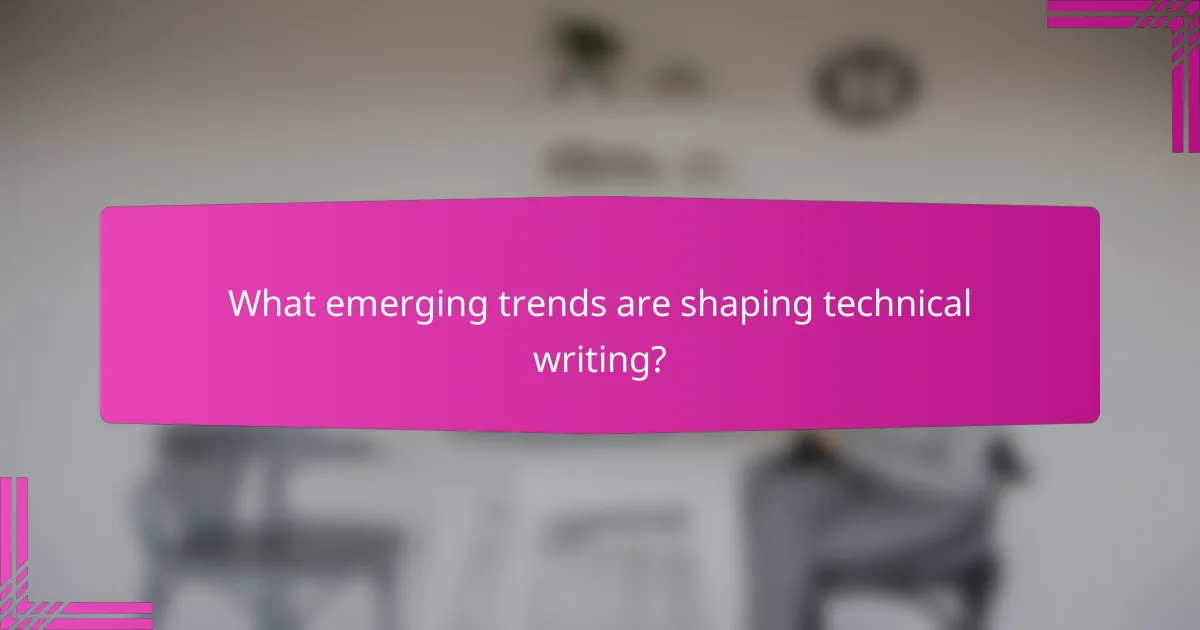
What emerging trends are shaping technical writing?
Emerging trends in technical writing focus on user-centered design, the integration of artificial intelligence, and the increasing importance of visual communication. These trends aim to enhance clarity, accessibility, and efficiency in conveying complex information.
User-Centered Design
User-centered design emphasizes the needs and preferences of the end user in the technical writing process. This approach involves gathering user feedback through surveys or usability testing to ensure that documentation is intuitive and relevant. By prioritizing user experience, writers can create materials that are more engaging and easier to understand.
To implement user-centered design, consider creating personas that represent your target audience. This helps tailor content to specific user needs, ensuring that instructions are clear and actionable. Regularly updating documentation based on user feedback is crucial for maintaining relevance.
Integration of Artificial Intelligence
The integration of artificial intelligence (AI) in technical writing is transforming how content is created and managed. AI tools can assist in generating content, optimizing language, and even analyzing user interactions to improve documentation. This can lead to faster production times and more accurate information dissemination.
When using AI, it’s important to maintain a balance between automation and human oversight. While AI can streamline processes, human writers should review content for clarity and context. Consider using AI for repetitive tasks while reserving complex writing for skilled professionals.
Visual Communication
Visual communication is becoming increasingly vital in technical writing as it aids in breaking down complex information. Infographics, diagrams, and videos can enhance understanding and retention of material, especially for visual learners. Incorporating visuals can make documentation more engaging and easier to navigate.
To effectively use visual communication, ensure that visuals are relevant and directly support the text. Use clear labels and concise captions to enhance comprehension. Additionally, consider accessibility standards, such as providing text alternatives for images, to ensure all users can benefit from the content.